Blog
Top React Native Debugging Tools Every Tech Lead Should Know
August 21, 2025Rushirajsinh Jhala

Debugging is one of the top skills tech leads should develop when working on React Native projects. Mobile development is quite particular since even small errors can cause crashes, performance issues, and a bad user experience. Developers tend to spend just about 50% of their efforts dealing with debugging code. The reality is that debugging is extremely important for overall project success. In short, tech leads excel in debugging not just to eliminate errors, but to keep projects on time, execute with efficiency, and keep the team moving forward.
Deadlines are, to extent, influenced by effective debugging. If an issue can be dealt with fast, then development cycles will be short and the team will be returning to adding features rapidly rather than fighting the same issue over and over again. Another advantage is better code quality because, with some appropriate debugging practices, one can start tracing other subtle issues in state management, network requests, or UI behavior before they possibly explode. Thus, teams thereby prioritizing debugging efficiency have a better chance of offering apps that are stable and performing well according to user expectations.
Go beyond speed and quality; debugging affects how development teams collaborate. By sharing logs, workflows, and error resolutions, everyone - from junior developers to the senior lead-remains aligned. This transparency prevents miscommunication and encourages team members to learn from one another, making a productive and knowledgeable environment.
This article provides a comprehensive list of the top ten debugging tools in React Native for tech leads to explore, along with their features, benefits, and methods of utilization. With knowledge and implementation gain, tech leads can reduce workflow inefficiencies, lessen production bugs, and keep apps running smoothly. Unlike the React Native debugging tools contained here, integrating these solutions is essential to modern React Native mobile application development services that are at the disposal of teams to perform the workflows for developing trustworthy, responsive, and stunning applications promptly.
Debugging is a crucial activity in React Native development, directly impacting developers' ability to swiftly deliver features ,maintain the code, and provide smooth app performance. Using react native debugging tools allows teams to address bugs in real-time, which saves time and allows them to stay on schedule with the original estimated time of completion. Quickly identifying issues will most certainly help when undertaking complex apps that contain many components and dependencies.
Above and beyond, these tools improve the overall code quality. Some subtle bugs that lie shallow in state management and deep in code flow can undermine the app's stability if not corrected. Utilizing debugging tools for react native allows developers to find issues early, and they will have less unreliable and more maintainable mobile applications.
Another gain from the tools lies in team collaboration. Sharing error logs, debugging workflows, and concrete insights through react native debug tools brings about a joint understanding of where problems lie and names actions to be taken to address those problems. By providing shared viewership at a high level, miscommunication is reduced or removed, and time spent on issue resolution is minimized.
These tools facilitate performance enhancement. React native tools debug reveal CPU usage, memory consumption, and network activities, allowing developers to optimize bottlenecks affecting app responsiveness. Users thus get a UI that is smoother and faster in context to their device and platform.
Also read :- React Native Best Practices for Scalable and Maintainable Apps
Tech leads must be versed in multiple tool sets depending upon actual debugging requirements. This article will give you a comprehensive list of the top 10 tools that could be used to enhance React Native development.
The React Native Debug Menu is an inbuilt set of features that allows developers quick access to some critical debugging features. It can be used for instant reload, element inspection, and remote debugging options. Using react native debugging tools 2025, teams can identify UIs that are inconsistent and test their fixes without leaving the app environment.
Flipper is Meta's official debugger platform for React Native apps. It supports network inspection, log viewing, layout hierarchy analysis, and plugin support. This tool enables developers to view behaviors in real time and install plugins from third parties for extra functionality, earning it the title of probably the most complete react native debugging tool.
Chrome DevTools has always been and presently remains an important debugger for JavaScript. Among various tasks, programmers can debug code with breakpoints, inspect variables, and view network activities live. When coupled with React Native, Chrome DevTools can be used to efficiently solve frontend issues just as well as logic-related problems, thus making it a versatile and preferred choice among React Native debugging tools.
Reactotron is famous for state debugging, API monitoring, and performance monitoring. It shows a clear, visualized flow of changes in state, API calls, and error messages. The integration of react native debug tools helps the tech leads quickly identify state-related bugs and verify that data is flowing as expected through the app.
Redux DevTools provides time-travel debugging, whereby one can move backward into changes to actions and states and then understand certain interaction implications on the application. React native debugging tools will, however, give teams a firm grip on operating complex state logic and limiting errors in large-scale projects.
Sentry acts as error tracking and crash reporting in real-time for the React Native apps. It picks up exceptions automatically; sends notifications about them with detailed context, so with react native debug tools, developers can find fixes to key problems before they in turn affect the user, thereby increasing app reliability.
Think of LogBox as React Native's default error and warning tool. It informs you about errors in an understandable manner, pinpoints the code involved, and provides solutions for the errors. Adding debugging tools like LogBox provides confidence that all errors will be detected and immediately handled during development.
Android Studio Profiler is essential if you want to keep an eye on Android-related performance. Tracking CPU, memory, and network usages in real-time so that the developer can detect any bottleneck impeding responsiveness and optimize it. Complementing native instrumentation, React Native debugging capabilities enable engineering teams to ensure that hybrid workloads on Android operate flawlessly, retaining responsiveness across diverse usage patterns.
Xcode Instruments is the go-to profiling tool for iOS apps. It is used to find memory leaks, UI performance issues, and processes that consume resources. React Native debug tools enable tech leads to hold Apple device performance to a standard, blocking crashes and rendering delays.
Hermes is the JavaScript engine with optimization for React Native. When debugging the Hermes-based applications, one discusses the special tools for watching their bytecode execution, memory allocation, and runtime performance. React Native debug tools make it possible to leverage Hermes performance while keeping the app stable.
The right debugging tool in React Native development brings many benefits directly related to productivity and the quality of the final app. The major benefit is quickening the overall development workflow. With react native debugging tools, developers can assist quickly in detecting and solving problems, essentially reducing downtime to ensure on-time project completion. This helps developers function in an agile paradigm, where rapid iteration becomes the norm.
The other major advantage is that bugs are less likely to be shipped into release. React native debug tools enable teams to detect hidden bugs and potential failures before they are delivered to end users. By finding issues early on, a crash is averted from happening, which all goes into making the app better in terms of stability and, hence, greater user satisfaction.
Performance optimization is another use. The React native debug tool also allows the developer to track CPU, memory usage, and bandwidth, spotting the bottlenecks that are inhibiting the performance of the application, and ensuring that apps remain responsive during use, as well as offering smooth transitions across devices.
They ultimately help minimize maintenance over an extended timeline. React native debug tools standardize debugging workflows to provide a unified way of troubleshooting and code monitoring. This leads directly to simplified upgrading, addition of new features, and support activities, thus making the effort to keep the apps at a high-quality level through their lifecycle.
Also read :- Top 10 React Native Development Companies in India
The smoother with React Native development and a more efficient workflow, the better the debugging tool shall be. The first concern is that the tool fits in with the team workflow. Teams come in a variety of sizes, have different skill sets, and their tech stacks will differ; it will be prudent to pick the react native debugging tools that go well within your processes. When this is done, it can save time on making that adjustment, can avoid some headaches down the road, and can also improve productivity.
One should consider cross-platform support. Given that React Native apps will often aim to serve both iOS and Android platforms, debugging tools for react native should exhibit operating characteristics that are consistent across platforms so that developers can monitor performance, inspect code, and track errors consistently on all devices. This avoids discrepancies and platform-specific issues during development.
Finally, the learning curve of a tool should be evaluated. Some solutions might boast sophisticated features that require heavy training, while others, although offering fewer features, focus on being intuitive to ensure quick adoption. By selecting react native debug tools that blend power with functionality and ease of application, the team will benefit from the tool fully without obstacles in the actual development yield.
By considering workflow compatibility, cross-platform support, and ease of use, a tech lead can arrive at the best decision to set the team up for success and ensure it is doing reliable and efficient debugging.
Evaluating cost, scalability, and community support will guide you toward better choices. A tool with good documentation and frequent updates ensures a future investment. A good debugging setup leads to increased stability, faster release, and better user experience for React Native mobile application development services.
From the React Native Debug Menu to Flipper, Chrome DevTools, Reactotron, Redux DevTools, Sentry, LogBox, Android Studio Profiler, Xcode Instruments, and Hermes Debugging, all these names constitute the React Native debugging tools. Each tool comes with a unique feature set for real-time error detection, state management, CPU and memory monitoring, and so on. Therefore, being aware of these features helps teams respond to many challenges during development.
Working with the debugging tools gives tech leads and developers the power to detect and fix errors early, cut down production bugs, and maximize collaboration. Logically, this allows teams to debug and troubleshoot faster, implement uniform debugging protocols, and come up with more responsive applications. This way will pave the road toward some successful releases in highly efficient cycles and better app quality.
Having one of these tools as part of regular development processes helps teams to be more proactive. With data-backed and actionable insight from the react native debug tools, tech leads can help their developers build performance analytics and keep a handle on the quality and performance of constantly working applications.
When tech leads select the right debug tools, this allows tech leads to eliminate delays and create a culture of accuracy and ownership. Your teams will enjoy uninterrupted collaboration, faster deployments, and applications that are performant at scale. In a world where high-quality experiences are expected, it is the focused debugging efforts that can be the difference between a goat app and a great one.
Furthermore, debugging effectively aids in enabling scalability and future success. As applications increase in complexity, a team that has relatively mastered debugging tools is better able to make adjustments quickly, to limit technical debt, and to deploy reliable updates that maintain sports fans as active users and advocates of the product.
Begin incorporating a standardized set of react native tools for debugging into your projects today. Working with a trusted React native application development company in India will allow these tools to be managed to ensure that your team can continuously produce superior quality apps, with optimized performance with as few bugs as possible.
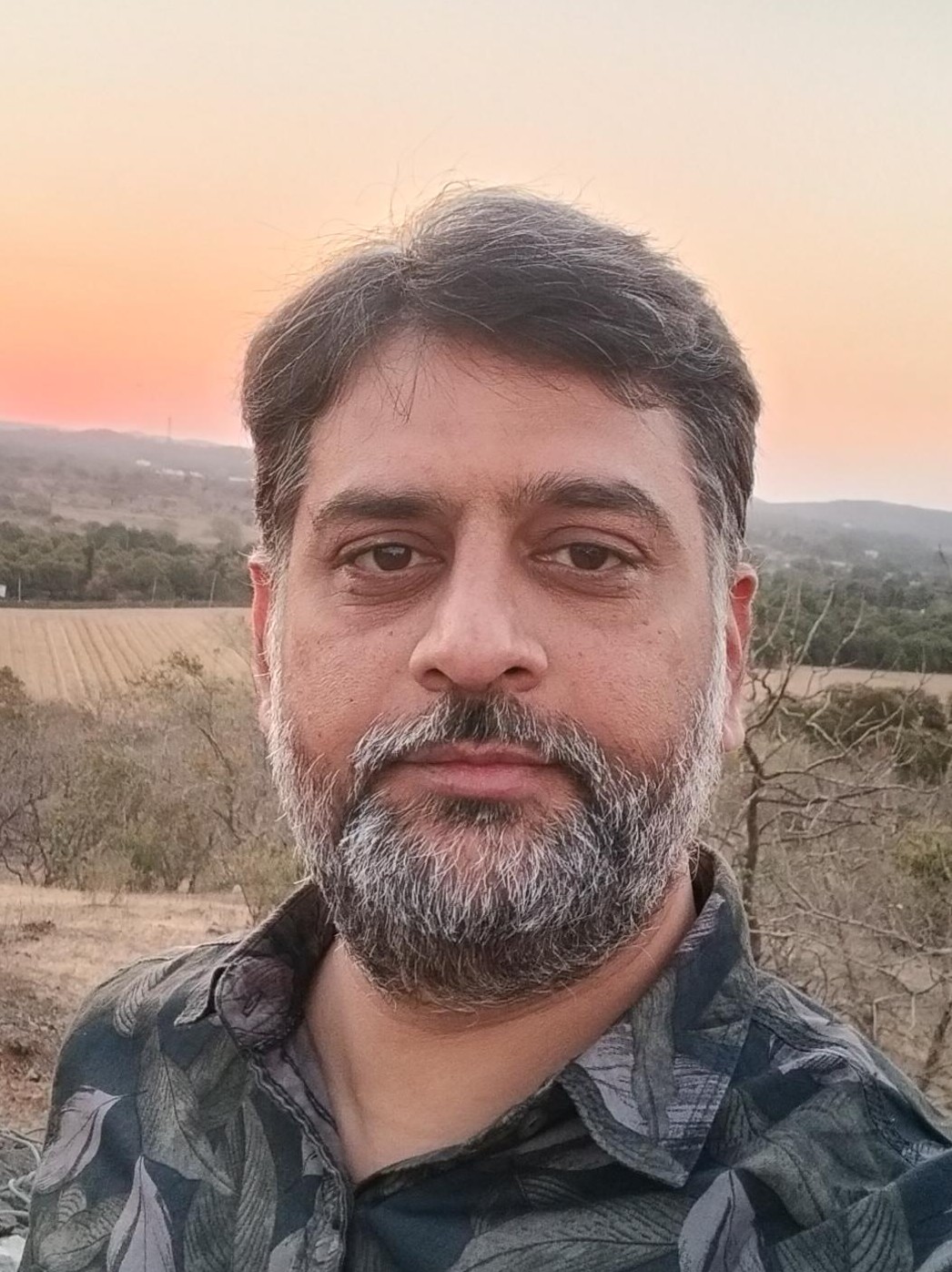
About the Author
Rushirajsinh Jhala is the Head of Mobile Technology at Karmsoft, specializing in React Native app development. With extensive experience in building high-performance, scalable mobile solutions, he leads the mobile division in crafting seamless cross-platform experiences that align innovation with business goals. Passionate about modern frameworks and user-centric design, Rushiraj continuously explores emerging technologies to deliver impactful digital products.